Highlighter – Highlighted heading for Elementor
Categories: Typography
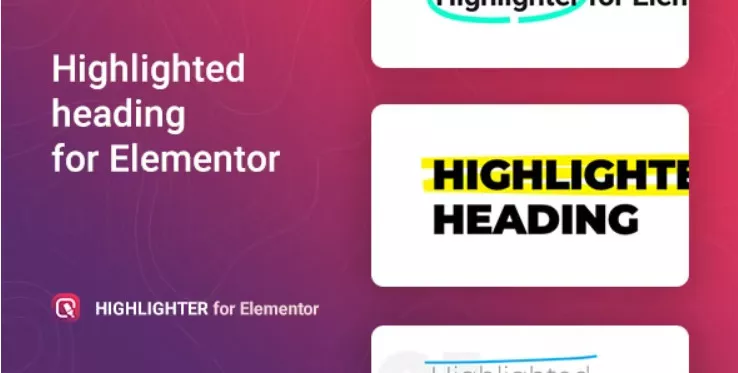
Highlighter: Enhanced Heading Visualization for Elementor
Highlighter is an innovative addon for Elementor, designed to enhance the visual appeal of headings on your WordPress website. By allowing users to add highlighted effects to text, it offers a dynamic way to draw attention to key headings, making content more engaging and visually striking. This tool is perfect for website owners seeking to emphasize important messages or to make their site’s design more interactive and attention-grabbing. Let’s delve into the features, benefits, and applications of the Highlighter addon for Elementor.
Introduction to Highlighter
The Highlighter addon provides Elementor users with additional styling options to create standout headings. It’s tailored to enhance the readability and visual impact of text by incorporating highlighted effects, thus offering a creative way to accentuate specific parts of your website content.
Key Features of Highlighter
1. Highlighted Text Effects
Apply various highlight effects to your headings, making them more noticeable and engaging for website visitors.
2. Customizable Styles
Tailor the highlight effect to match your website’s design by customizing colors, sizes, opacity, and other styling options.
3. Easy Integration with Elementor
As an addon, Highlighter seamlessly integrates with the Elementor interface, providing a user-friendly way to enhance your headings without leaving the page builder environment.
4. Responsive Design
Ensures that the highlighted headings adapt and look great on all devices, maintaining a consistent and professional appearance across different screen sizes.
5. Improved User Engagement
By making key headings more prominent, the Highlighter addon helps in drawing users’ attention to important content, potentially increasing engagement and interaction on your site.
Benefits of Using Highlighter
- Visual Appeal: Add a creative touch to your site’s headings, making your content more visually appealing and engaging.
- Enhanced Readability: Highlighted headings can improve content readability, helping users to quickly identify key information on your pages.
- Customization: With various styling options, you can create unique effects that align with your brand identity and website design.
- User Experience: Enhance the overall user experience by providing clear, attention-grabbing headings that guide visitors through your site’s content.
Applications
- Marketing Websites: Use Highlighter to emphasize marketing messages, calls to action, or special offers, making them more noticeable to potential customers.
- Blogs: Highlight key headings or sections in blog posts to improve navigation and highlight important content or topics.
- E-commerce Sites: Draw attention to product names, promotions, or discounts with standout heading styles, enhancing the shopping experience.
- Educational Platforms: Enhance the visibility of course titles, modules, or key takeaways, making educational content more accessible and engaging.
Conclusion
The Highlighter addon for Elementor offers a straightforward yet powerful way to enhance the impact of your website’s headings. By incorporating highlighted text effects, you can make your content more visually engaging, improve readability, and draw attention to key messages. Whether you’re looking to enhance a business website, an online store, a blog, or an educational platform, Highlighter provides the tools to make your headings more impactful, contributing to a better user experience and a more visually compelling website
9,00 $ Original price was: 9,00 $.2,00 $Current price is: 2,00 $.
Some Of features :
- Regular Updates: Always up-to-date plugins to boost performance.
- Advanced Security: Top-tier protections for a secure user experience.
- Continuous Support: 24/7 expert assistance for seamless usage.
- Trusted Quality: High-quality products for confident purchasing.
