Advanced Google Maps
Categories: Google Map
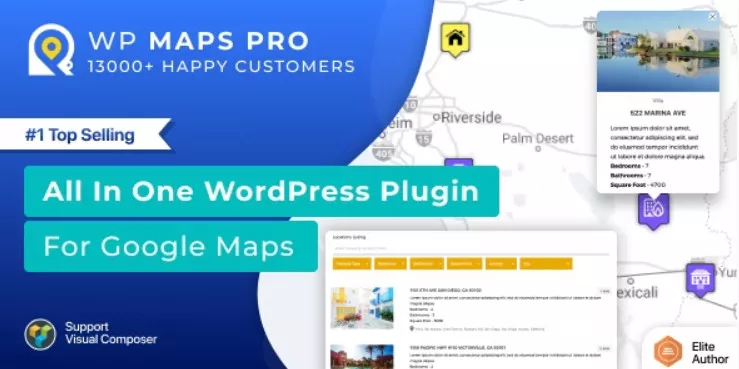
Advanced Google Maps Plugin for WordPress: Enhancing Geolocation Features on Your Site
The Advanced Google Maps Plugin for WordPress is a comprehensive tool that significantly expands the functionality of Google Maps on WordPress websites. It allows site owners to create custom maps with extensive detail, integrate various location-based features, and offer users an interactive and informative map experience. This article will explore the diverse features, benefits, and applications of the Advanced Google Maps Plugin for WordPress, illustrating how it can transform your site’s geolocation capabilities.
Introduction to the Advanced Google Maps Plugin
This plugin is designed to integrate seamlessly with WordPress, providing a robust set of tools for creating and customizing Google Maps. It’s ideal for businesses, travel blogs, real estate listings, event planning, and any website that requires detailed map integration. With its advanced features, users can create maps tailored to their specific needs, enhancing the user experience and providing valuable location-based information.
Key Features of the Advanced Google Maps Plugin
1. Customizable Maps
Create maps with custom markers, layers, overlays, and styles. Adjust colors, add custom icons, and use various map styles to match your website’s design and purpose.
2. Multiple Marker Placement
Place unlimited markers on your maps based on categories, tags, or custom fields. Import or export marker data and use custom information windows to display detailed data for each location.
3. Advanced Filtering
Users can filter markers and locations based on various criteria, making it easier to find specific points of interest or relevant information on your maps.
4. Direction and Route Integration
Integrate directions and route planning features, allowing users to get travel instructions directly from the map. This is particularly useful for businesses and event locations.
5. Geolocation and Proximity Search
Enable geolocation to allow users to find nearby points of interest or services. Implement proximity search features to enhance user interaction and provide location-based suggestions.
6. Clustering and Heatmaps
Use marker clustering to manage large numbers of markers and avoid overcrowding on the map. Heatmaps can visualize data density or intensity, ideal for demographic studies or highlighting areas of high activity.
7. Responsive Design
Maps created with the plugin are fully responsive, ensuring they look and work well on all devices, enhancing the mobile user experience.
Benefits of Using the Advanced Google Maps Plugin
- Enhanced User Engagement: Interactive and detailed maps improve user engagement, encouraging visitors to explore your site further.
- Improved User Experience: Providing clear, customizable maps helps users find the information they need quickly and efficiently, improving their overall experience.
- Increased Functionality: The plugin’s advanced features offer functionalities beyond standard Google Maps, making your site more versatile and informative.
- Customization: Tailor your maps to fit your site’s design and branding, and customize the information and data presented to align with your content strategy.
Conclusion
The Advanced Google Maps Plugin for WordPress is a powerful tool that enhances the geolocation features of your website, offering detailed customization, advanced user interaction, and a wealth of data presentation options. Whether you’re showcasing multiple locations, providing directions, or visualizing data, this plugin equips you with the tools to create comprehensive and user-friendly maps. Integrating the Advanced Google Maps Plugin into your WordPress site can significantly improve the way you present location-based information, elevating the overall functionality and appeal of your site.
89,00 $ Original price was: 89,00 $.5,00 $Current price is: 5,00 $.
Some Of features :
- Regular Updates: Always up-to-date plugins to boost performance.
- Advanced Security: Top-tier protections for a secure user experience.
- Continuous Support: 24/7 expert assistance for seamless usage.
- Trusted Quality: High-quality products for confident purchasing.
