TfCarousel – Carousel Anything For Elementor
Categories: Carousel - Slider - Gallery
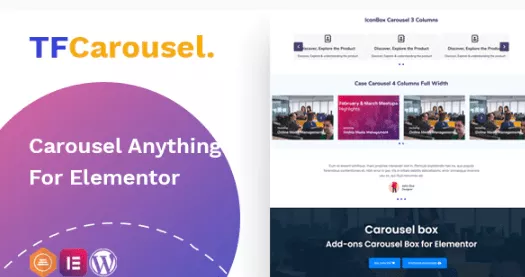
# Elevating Your Website Design with TfCarousel: Carousel Anything for Elementor
In the realm of web design, the power of visually appealing and interactive elements cannot be overstated. One such feature that can significantly enhance the aesthetic appeal and user engagement of your website is a carousel. TfCarousel – Carousel Anything for Elementor, is a versatile and innovative add-on that takes the functionality of Elementor to new heights, allowing you to create stunning carousels with ease. In this blog post, we’ll explore the features, benefits, and practical applications of TfCarousel to help you unlock the full potential of your website design.
## Introducing TfCarousel for Elementor
TfCarousel is a powerful Elementor add-on designed to provide users with the flexibility to create various types of carousels on their website. Unlike traditional carousel plugins, TfCarousel offers a wide array of customization options, allowing you to display not just images, but virtually any content in a carousel format. This versatility makes it an invaluable tool for website owners looking to showcase their content dynamically and engagingly.
### Key Features of TfCarousel
– **Versatile Content Integration:** With TfCarousel, you can create carousels featuring posts, pages, images, testimonials, and more, offering a comprehensive solution for your content display needs.
– **Highly Customizable:** Tailor every aspect of your carousel, from the layout and design to the navigation and transition effects, ensuring it aligns perfectly with your site’s aesthetic.
– **Responsive Design:** Ensuring that your carousel looks great and functions seamlessly across all devices, TfCarousel adapts to different screen sizes, enhancing the user experience on mobiles and tablets.
– **User-Friendly Interface:** Built with the Elementor drag-and-drop interface, TfCarousel makes it easy for anyone, regardless of technical expertise, to create and customize carousels.
## Benefits of Using TfCarousel
1. **Engagement Boost:** Carousels can significantly increase user engagement by presenting content in an interactive and visually appealing format.
2. **Space Optimization:** By consolidating multiple pieces of content into a single area, carousels help you save valuable page space while offering users an engaging browsing experience.
3. **Visual Appeal:** Enhance the aesthetic appeal of your site with carousels that are not only functional but also stylish and aligned with your design goals.
4. **Content Highlighting:** Use carousels to highlight important content, featured posts, or promotions, ensuring they receive the attention they deserve.
## Implementing TfCarousel on Your Site
1. **Installation and Activation:** Start by installing the TfCarousel add-on for Elementor and activate it on your WordPress site.
2. **Creating Your Carousel:** Access TfCarousel within the Elementor editor and start creating your carousel by choosing the content type and customizing the design settings.
3. **Customization:** Utilize the extensive customization options to design your carousel, adjusting everything from the layout and animation to the navigation controls.
4. **Preview and Publish:** Preview your carousel within Elementor to ensure it meets your expectations and make any necessary adjustments before publishing it on your site.
## Conclusion
TfCarousel – Carousel Anything for Elementor is a game-changer for website owners and designers looking to add dynamic, interactive, and visually stunning elements to their websites. Whether you’re showcasing a portfolio, highlighting customer testimonials, or featuring your latest blog posts, TfCarousel provides the tools and flexibility you need to create captivating carousels that elevate your website’s design and user experience. Embrace the power of TfCarousel and transform your website into a more engaging, professional, and visually appealing online presence.
19,00 $ Original price was: 19,00 $.3,00 $Current price is: 3,00 $.
Some Of features :
- Versatile Content Integration
- Highly Customizable
- Responsive Design
- User-Friendly Interface
